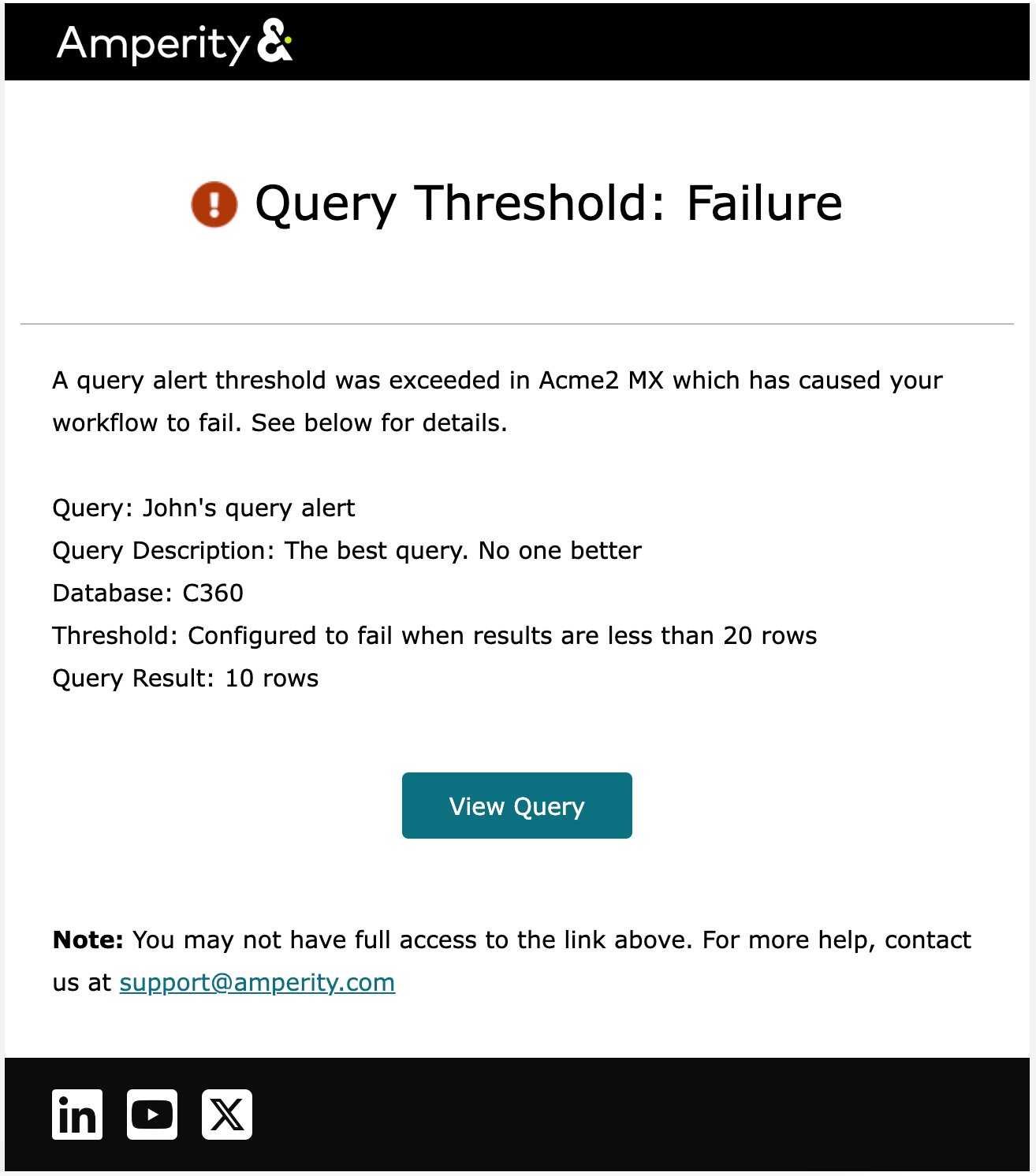improved
Query Alerts
We have rolled out a feature to let you set custom thresholds in your queries and receive alerts when those thresholds are met. While you have been able to set query alerts in the past, we have now connected these alerts to notifications so you can be informed of any errors.
This functionality is available in both the Visual Query Editor and the SQL query editor. You can define these thresholds to serve two primary purposes:
- Alert as a warning: When the query returns results that meet the warning threshold, you will just receive a warning alert. The workflow that the query will run as a part of is not affected and will continue to run. Use this as an informational alert if you want to know when data volumes reach certain thresholds but are not business impacting.
- Alert and fail: When the query returns results that meet the failure threshold, you will receive a warning alert and the workflow that the query will run as a part of will fail. Use this capability when data volumes reach business-impacting thresholds and you want to make sure that you correct your data before continuing the workflow.
Query alerts are another tool you can use to make sure that you deliver high quality data throughout your production workflow. You can read our docs site for instructions on how to set query alerts.